As you might know, Thrive Themes has developed direct integrations to various tools for email marketing, email delivery, spam prevention and more. You can find a complete list of those third-party tools here (and all the associated tutorials).
These integrations can be added, removed or managed from the “API Connections” section of your Thrive Dashboard.
With Thrive Automator, you can now establish connections to third-party platforms, even if we don’t have a direct integration with that tool. This can be achieved using webhooks, you simply have to ensure that the service you want to integrate with supports incoming or outcoming webhooks.
However, using the “API Connections” section to connect your site to one of these platforms directly can come in handy, as it will give you access to creating more customized automations.
For example, connecting your ActiveCampaign account through the “API Connections” section will allow you to add the “Add user in autoresponder” action in Thrive Automator, and be able to send user information directly to your ActiveCampaign account through that automation:
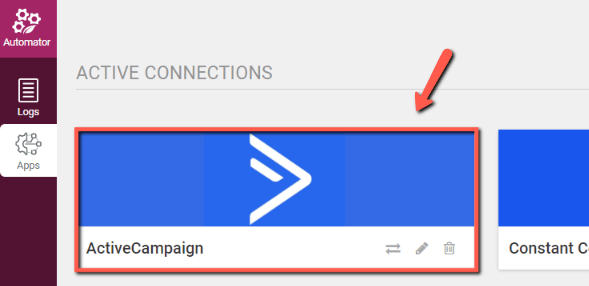
And, when setting up the “Add user in autoresponder” action, you can choose “ActiveCampaign” as the autoresponder and set up the rest of the details:
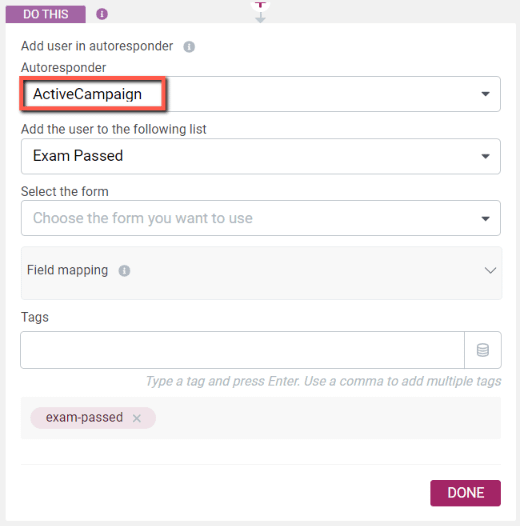
We have added the “Apps” tab in Thrive Automator: to provide a quick way for you to access the “API Connections” section (that will still be available in the Thrive Dashboard):
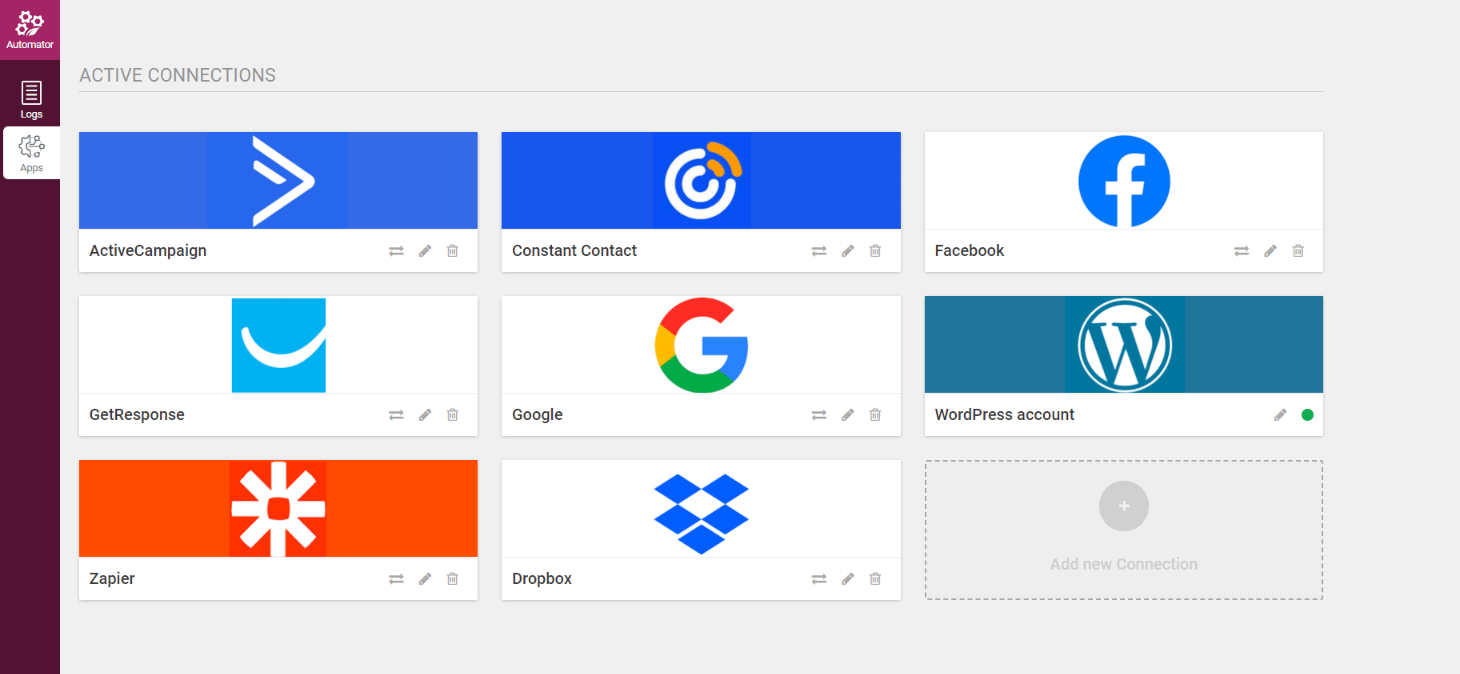
To connect to a new service directly from Thrive Automator, access the “Apps” section:
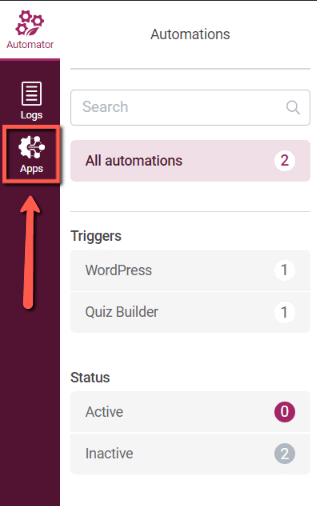
Click on the “Add new Connection” card:
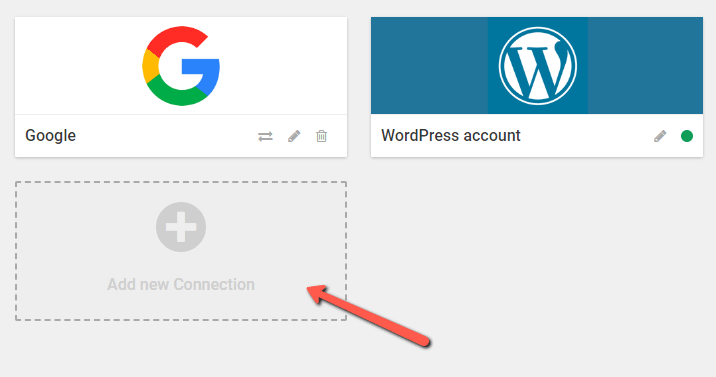
Select the app/service from the dropdown that opens:
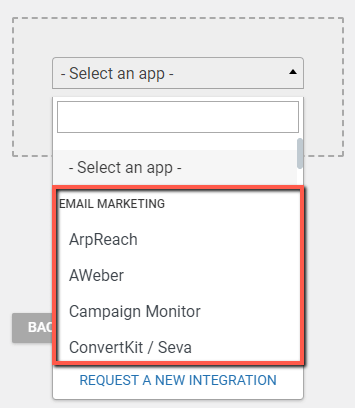
From there on, depending on the service that you’ve chosen, you will have to insert the API key/URL/ other information:
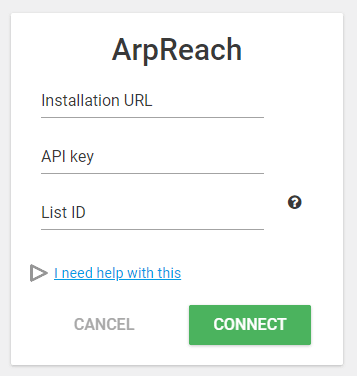
You can find written and video tutorials for each service in this knowledge base section.
Once you’ve connected the service, you will be able to immediately start using the associated actions/options.
Hopefully, this article was useful to you. For more information about Thrive Automator, you can visit these resources: